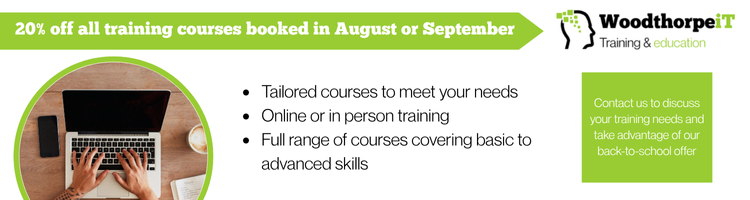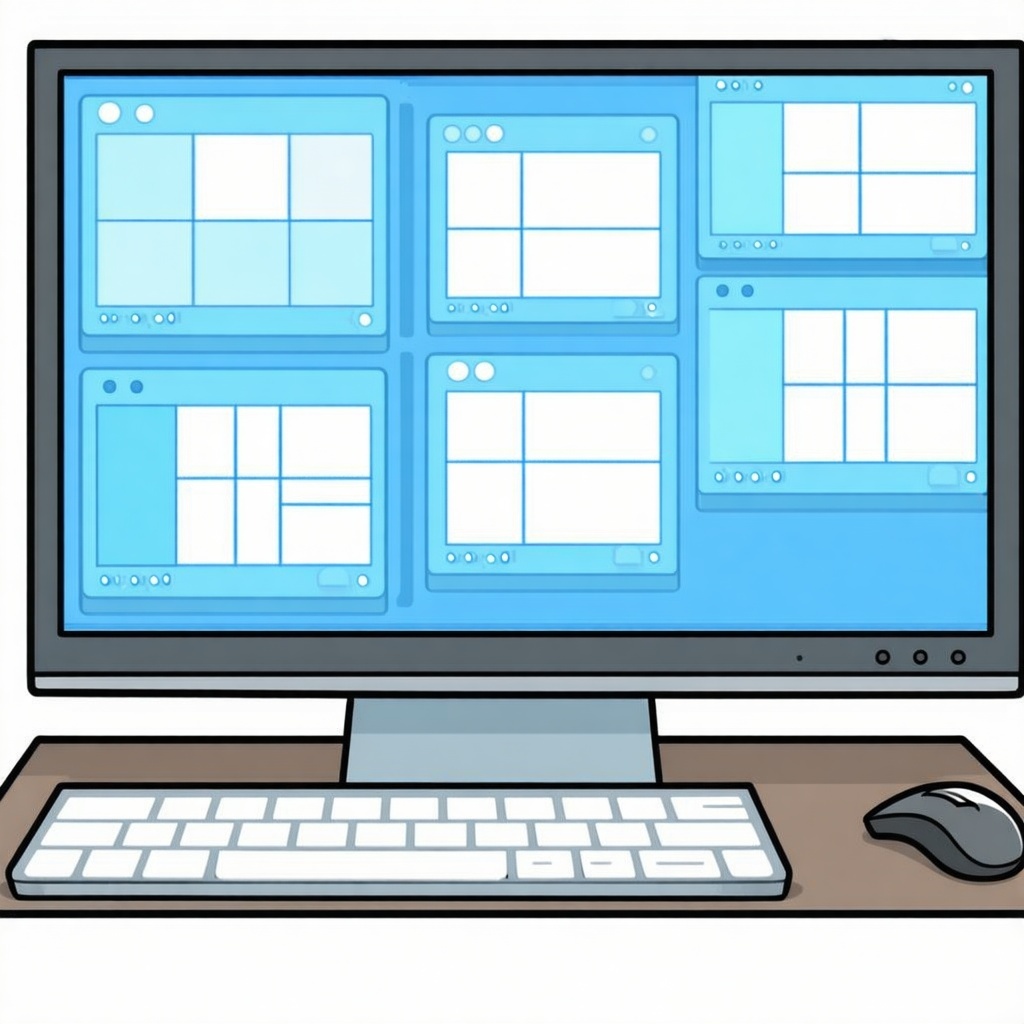
Ever been in a large Word document and needed to look at two parts of it at the same time? Or a really complex Excel spreadsheet and need to check understanding without losing sight of the number you were looking at? Well this tip will be useful to you. In most of the Microsoft Office suite you have the ability to use an option called "New Window" which allows you to look at the same open file from two or more different places.
- Within the file you want to see more than once, go to the "View" tab
- Click "New Window" as below:

- NOTE each time you click "New Window", a new window showing the same file will appear.
- Once you have all the windows you need, move the windows to the area of your desktop or another screen where you want to view them from. Or if you do not want to move the windows manually, the below option, "Arrange All" can be very useful:

- Any Edits you make in one window impact all others. Keep in mind you are not creating multiple versions of this file, you are just viewing it multiple times.
Back to School Offer (New course bookings)
Please contact us for more information.