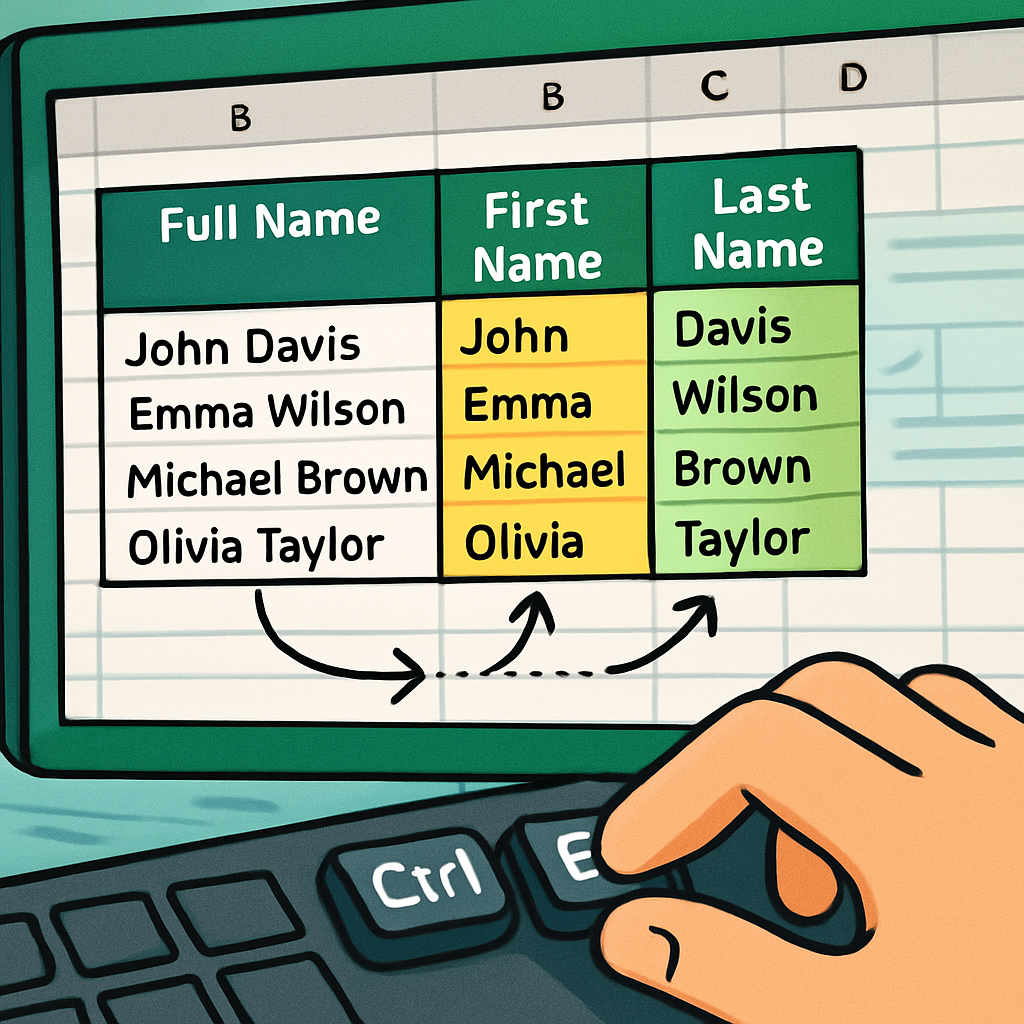
If you ever spend time retyping patterns of information like splitting full names into first and last, changing postal addresses or formatting phone numbers try Flash Fill.
Type the first example of how you want your data to look,
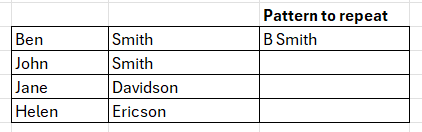
press Ctrl + E, and Excel will automatically fill the rest of the column to match your pattern. (if you want to be specific, highlight the area you want the fill to happen within.)
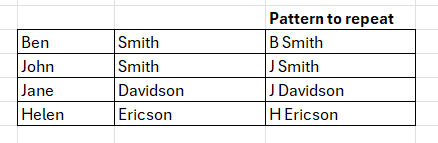
👉Works brilliantly for cleaning or reformatting text data.
👉You may need to type 2-3 examples of the pattern if you are attempting something more complex. This "teaches" Excel what you are expecting.



