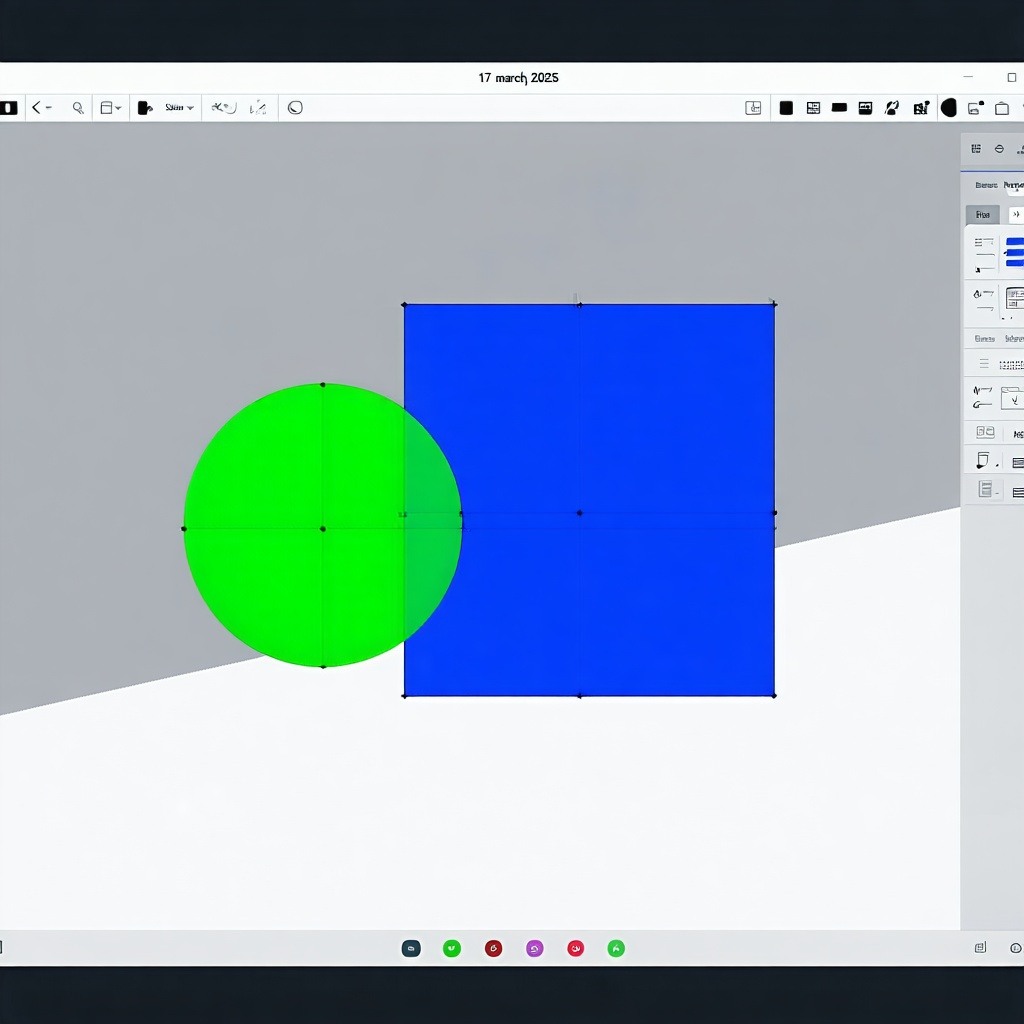
Holding down the “Shift” key while drawing shapes in Office applications makes them resize evenly. So if you resize a:
- Square it will stay a square and not accidentally become a rectangle.
- Circle it will stay a circle and not accidentally become an oval.
Also try resizing a shape whilst holding down the "Ctrl" key and see what happens... Feel free to comment below if you try it.



