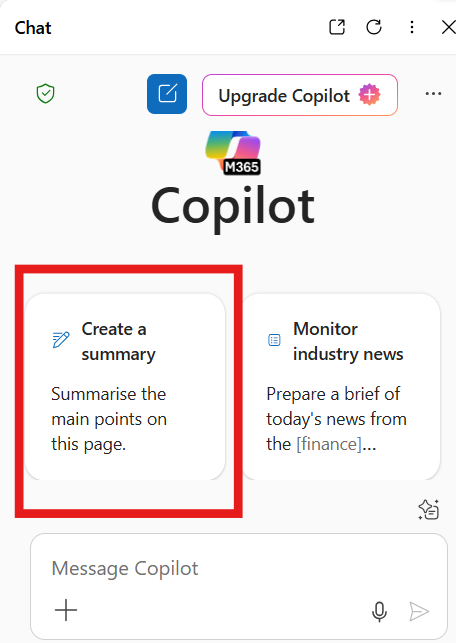
If you are researching and reading lots of complex websites, you can ask Copilot in the Edge browser to summarise what's on the page. This can be really useful if you are pressed for time.
- Open Edge
- Navigate to the website you want to summarise
- Click on the Copilot Icon at the top right as below:

- The Copilot panel will appear to the right. Once it does, click "Create a summary" as below:

- Press the send arrow labelled below:

- Copilot will begin to summarise the webpage.
- Additionally, you can ask question about the content to Copilot using the chat box and send arrow.



